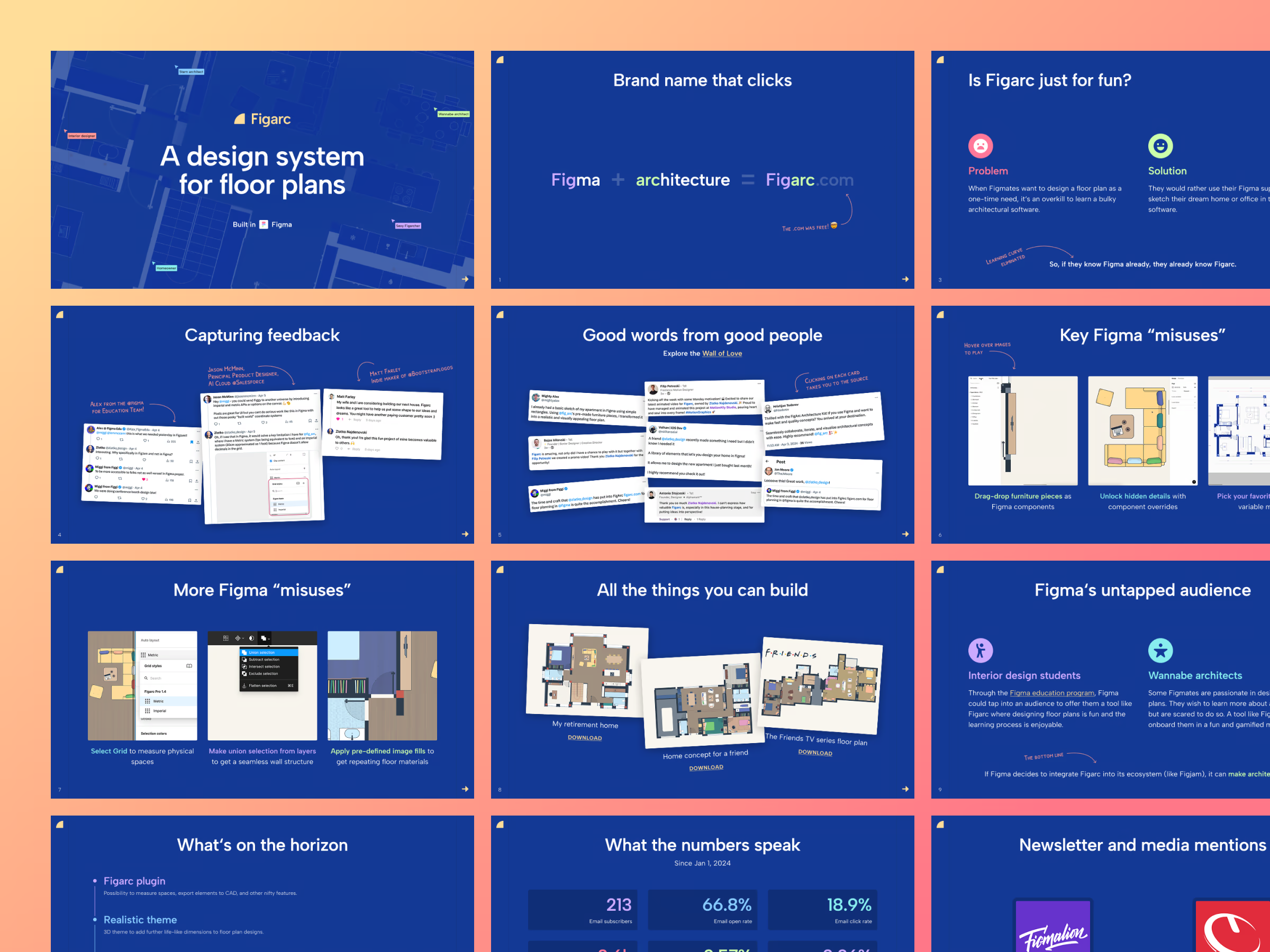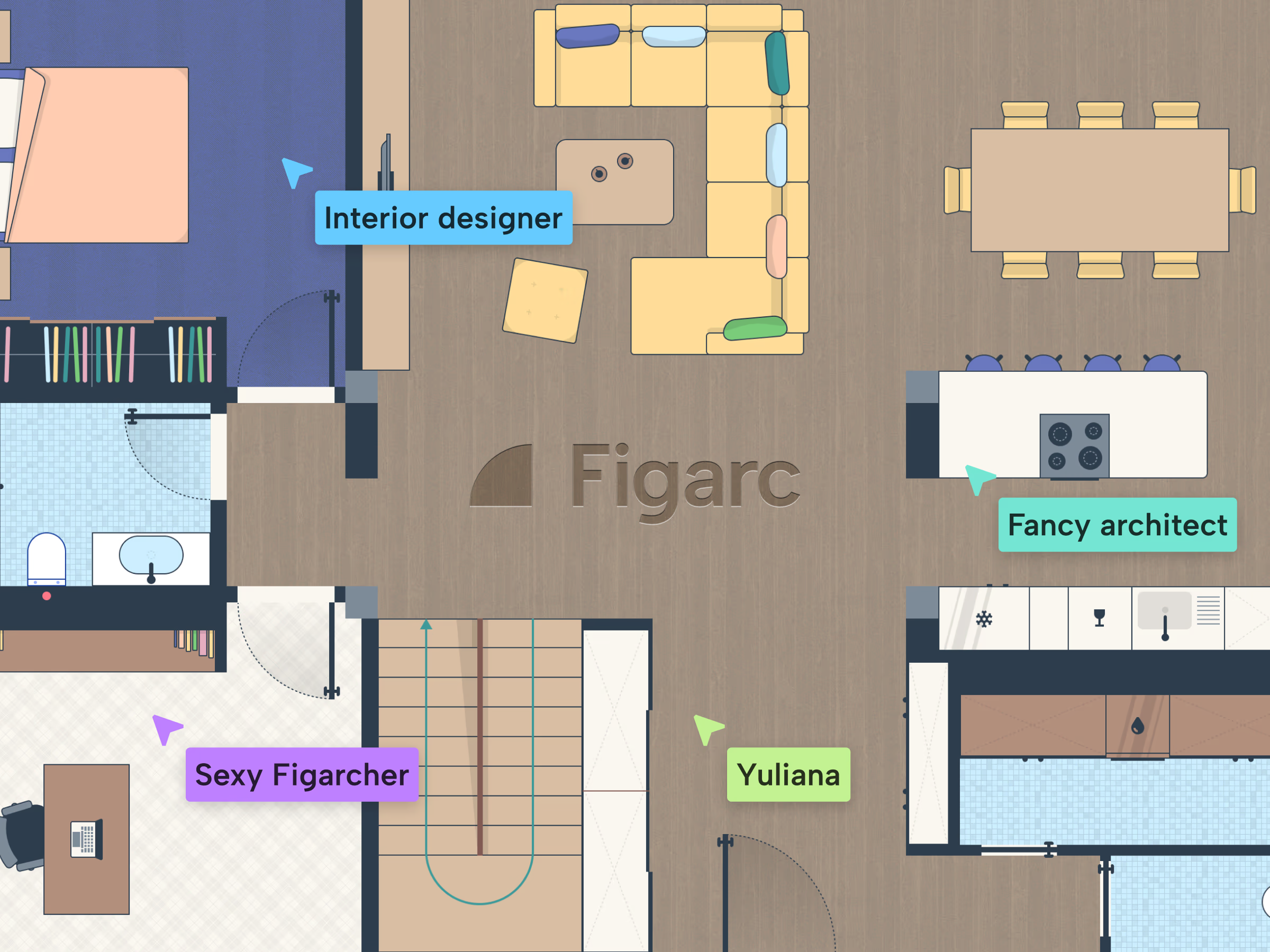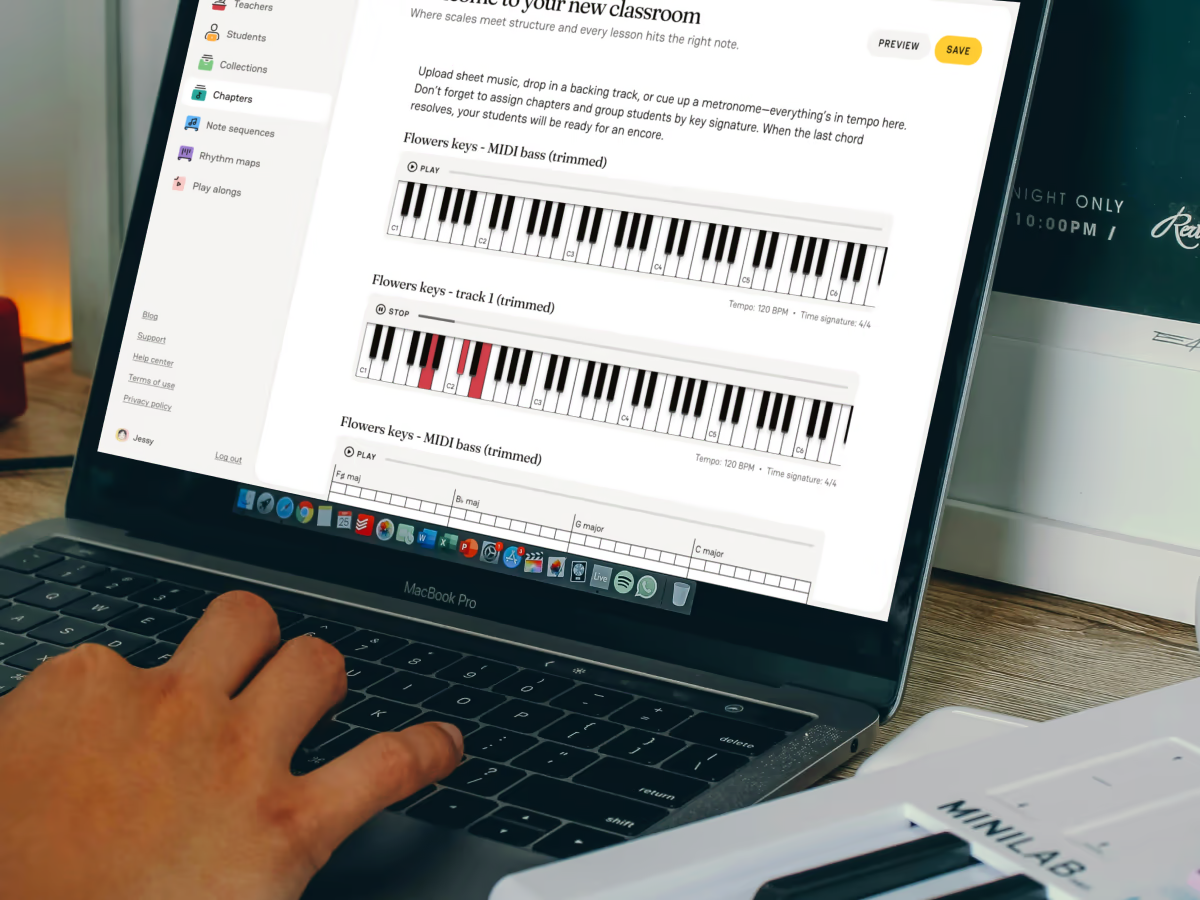Overview
Sometimes, I have one of those late-night creative impulses where I start fantasising about my future retirement home. I often sketch these ideas on paper just for fun as a kind of meditative pastime. What I didn’t expect was that these doodles would spark a fully-fledged side project with a surprisingly quick path to profitability.
At some point, pen and paper weren’t enough. I wanted to see how far I could push my daily design tool—Figma—into territory it was never intended to explore: architecture. Could I apply my deep knowledge of Figma for spatial design? Could I treat rooms, walls, and furniture the same way I treat components, compoent variants, variables, variable modes and tokens?
The Challenge
The goal wasn’t simply to draw floor plans in Figma. Anyone can do that with enough patience. The real question was: can Figma become a fully modular architectural design system? My first attempt was highly detailed, shadow-heavy, photorealistic furniture.
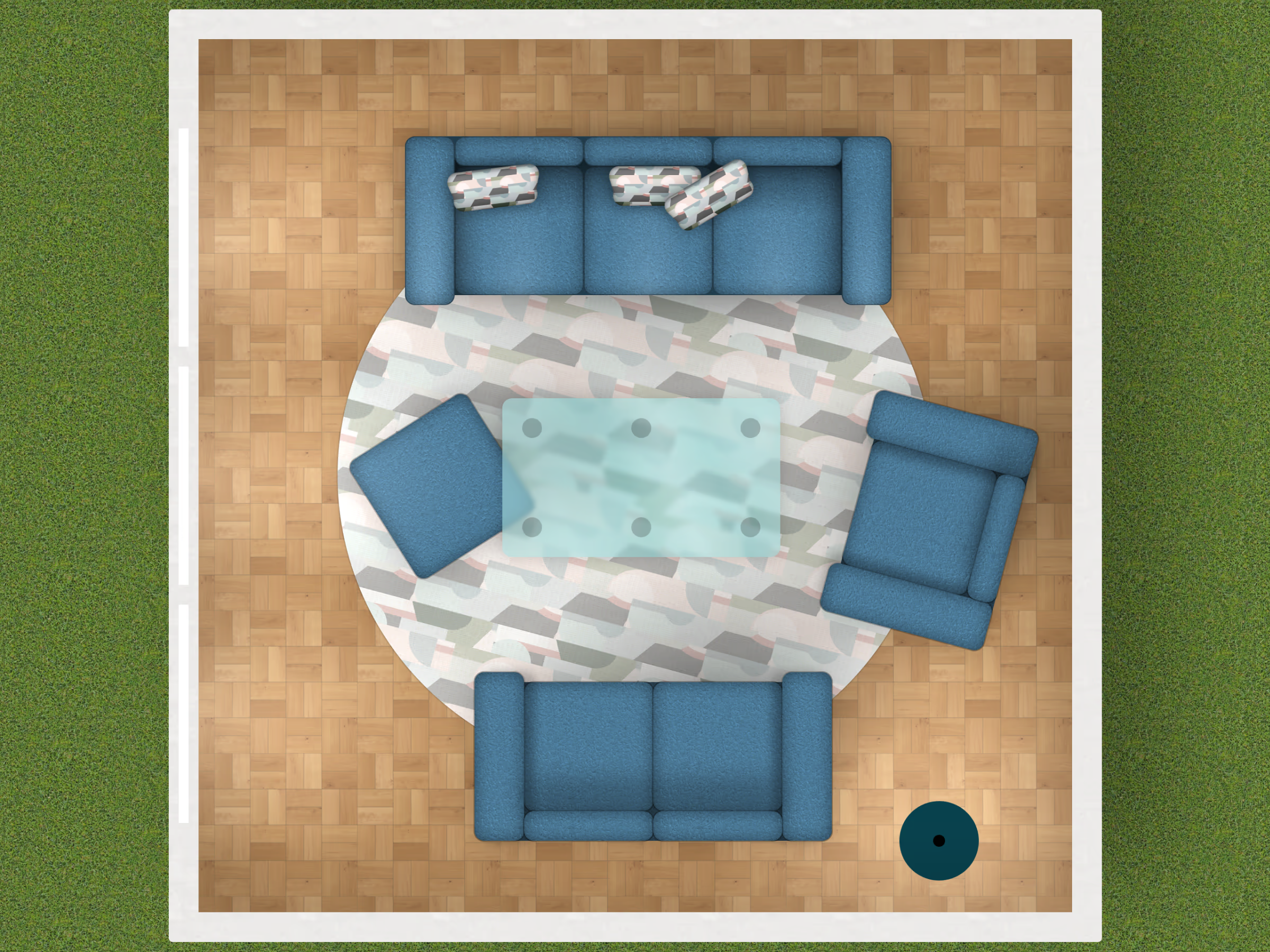
It looked beautiful, but producing 250+ photorealistic furniture components would be technically heavy and entirely impractical. Not only would it take months to build, but it would also melt the average person’s CPU.
So I shifted direction. Instead of realism, I leaned into building components expressive enough to feel real, but light enough to be practical. The indie-maker instinct kicked in: build something fun, useful, easy to use—and see where it leads.
Key Objectives
- Create a design system that makes floor-plan design in Figma fun.
- Ensure the system is easy for anyone to install, understand, and use.
- Package it as a premium, high-quality Figma resource.
- And perhaps—just perhaps—prompt Figma to imagine an architectural future for their toolset.
The design process
How should the product be called?
Sometimes naming should be clever. Sometimes it just needs to be obvious. I opted in for the latter and merged Figma and architecture into one word called Figarc, and to my luck, the .com was available.
Building early buzz
Before the product even existed, I launched a simple “coming soon” page and set up email automation to build momentum. Early subscribers became beta testers, first adopters, and even received discounted versions of the final product.
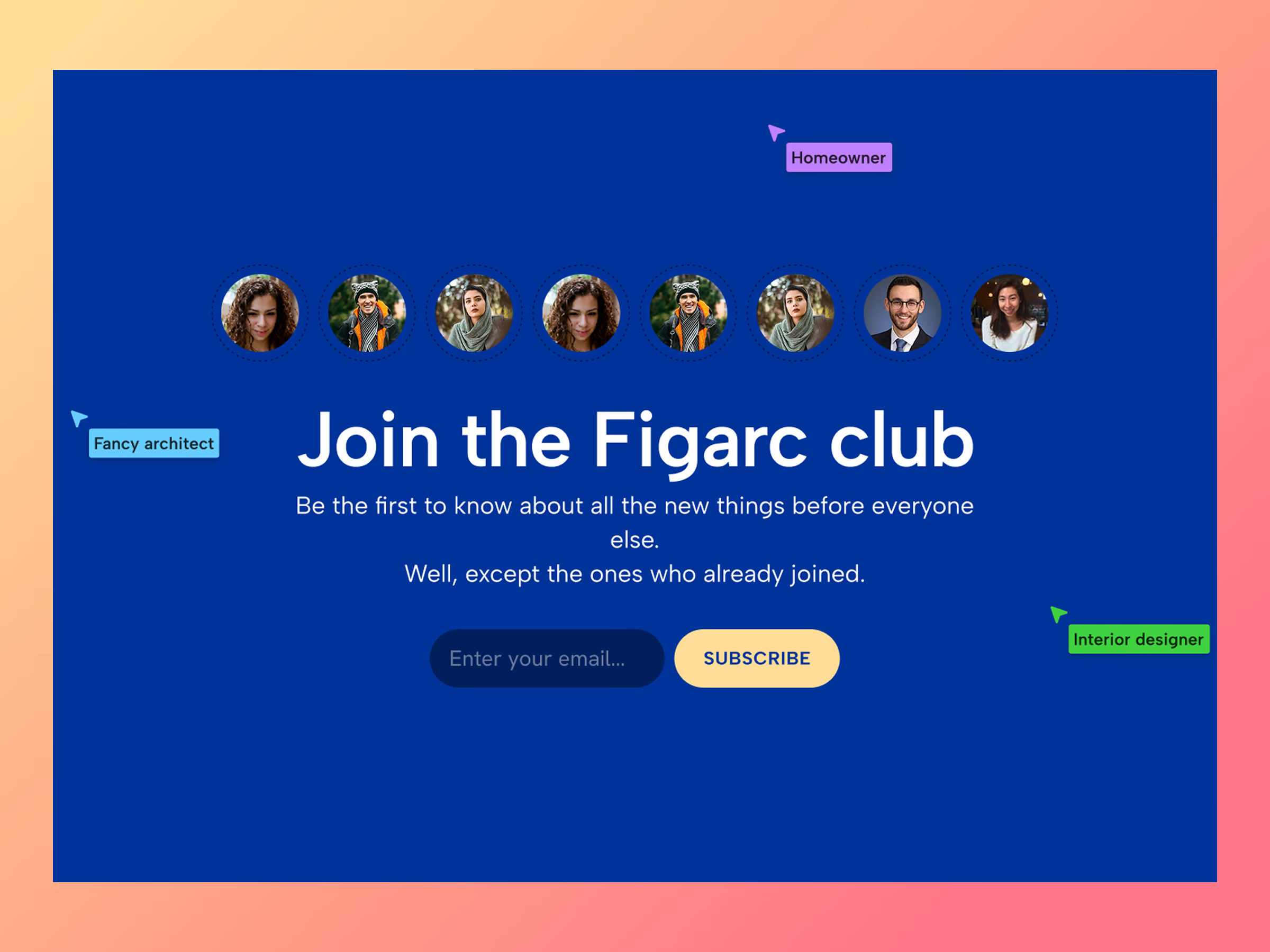
Misusing variables and variable modes in Figma
I created three visual themes: Whiteprint, Blueprint, and Miyazaki. They were powered by variable modes. With one click, people could switch styles with ease, while the variable logic handled everything behind the scenes.
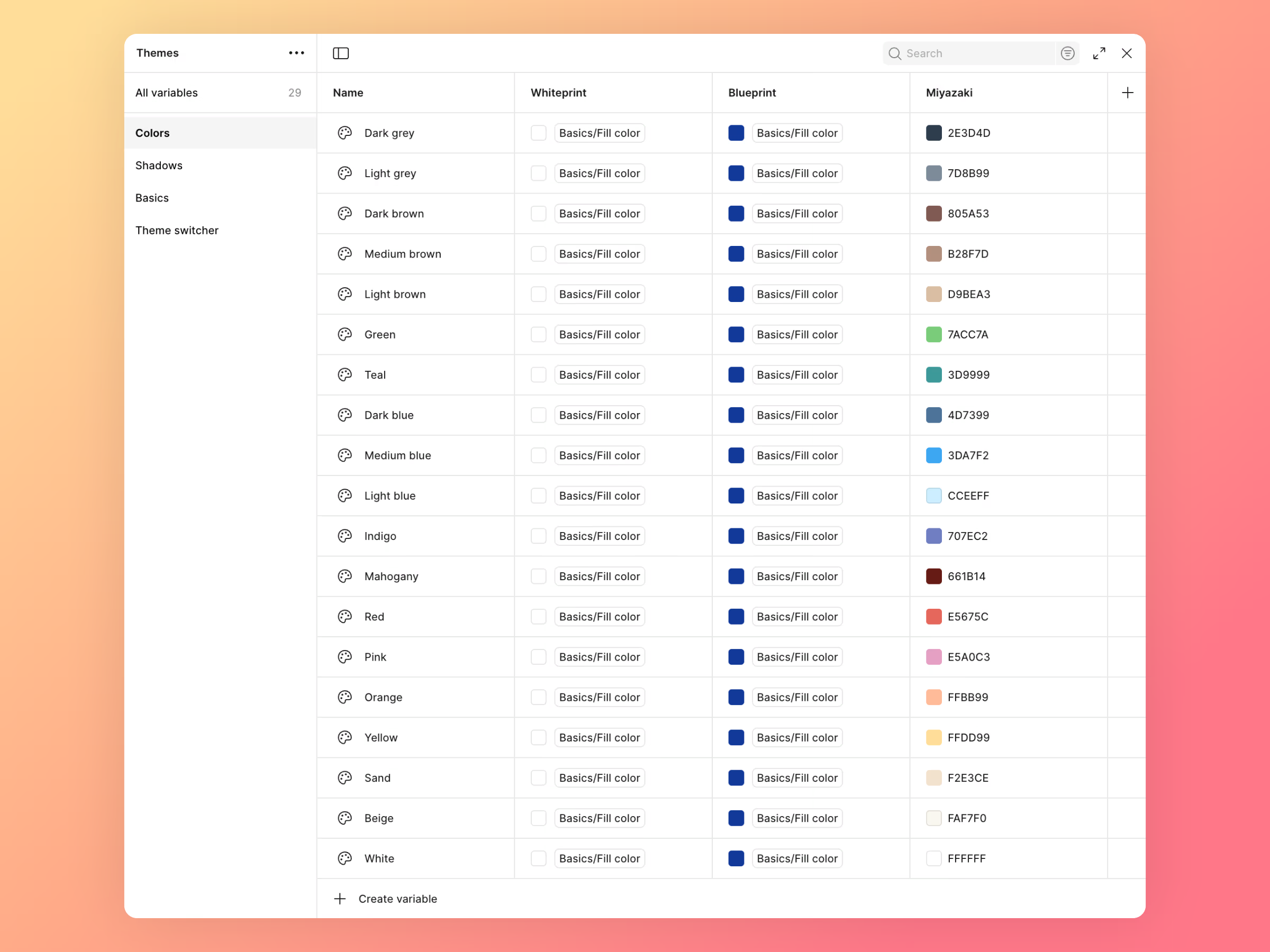
Solving spatial complexity inside a pixel tool
Figma thinks in pixels; architecture thinks in centimeters, meters, inches, and feet. To address that, I made grids for both metric and imperial users, while also creating measurement components people could drag directly onto their layouts. If needed, they could even adjust Figma’s nudge amount to match the measurement logic.
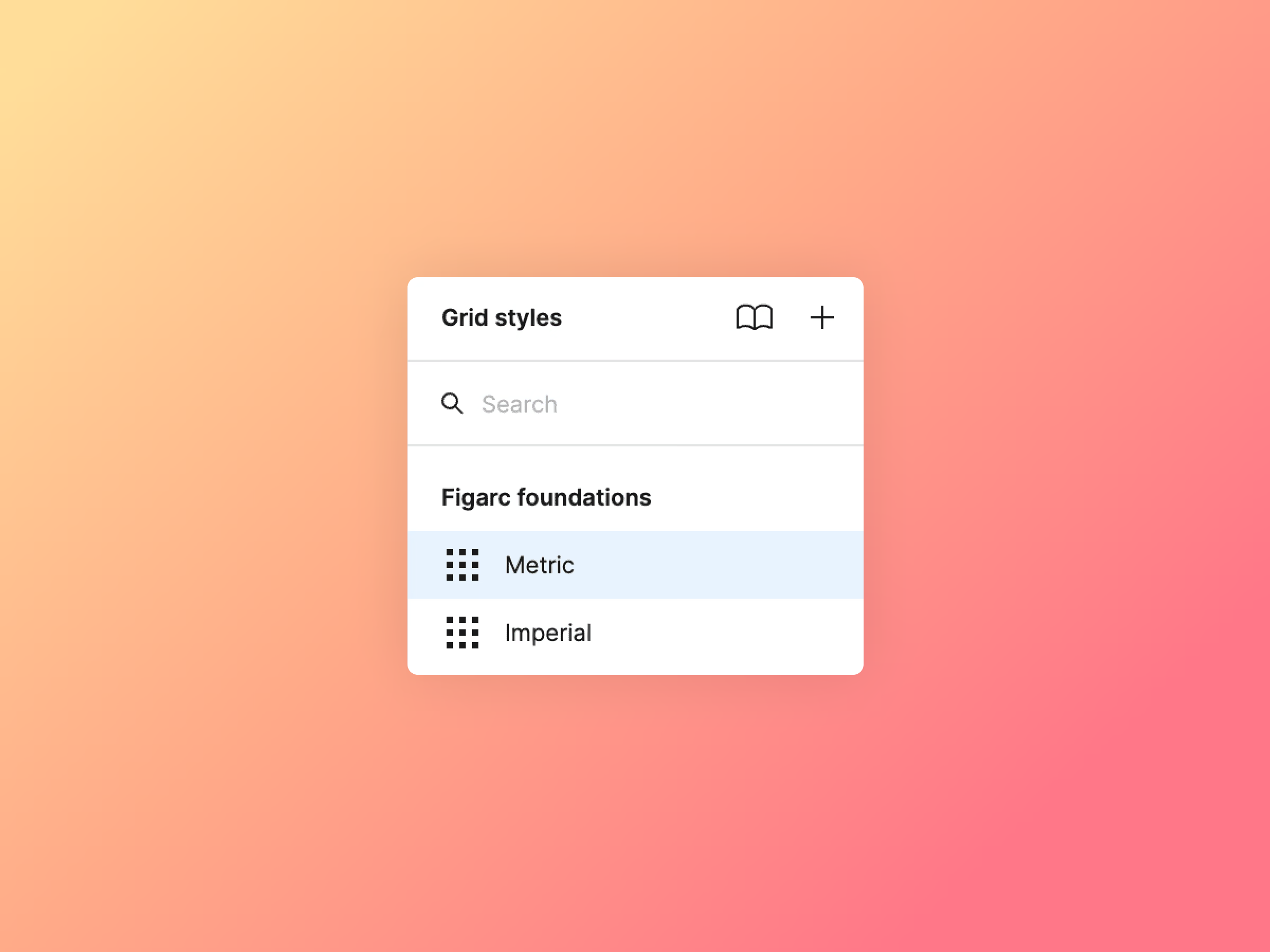
Designing the furniture library
The heart of Figarc was the furniture system. It consists of over 200 components with variants and overrides. Each element included dimensions sourced from real architectural data, making the system playful, yet grounded in reality.
It was the most time-consuming part of building this product, but it was the crux of the product experience, so the time invested was justifiable.
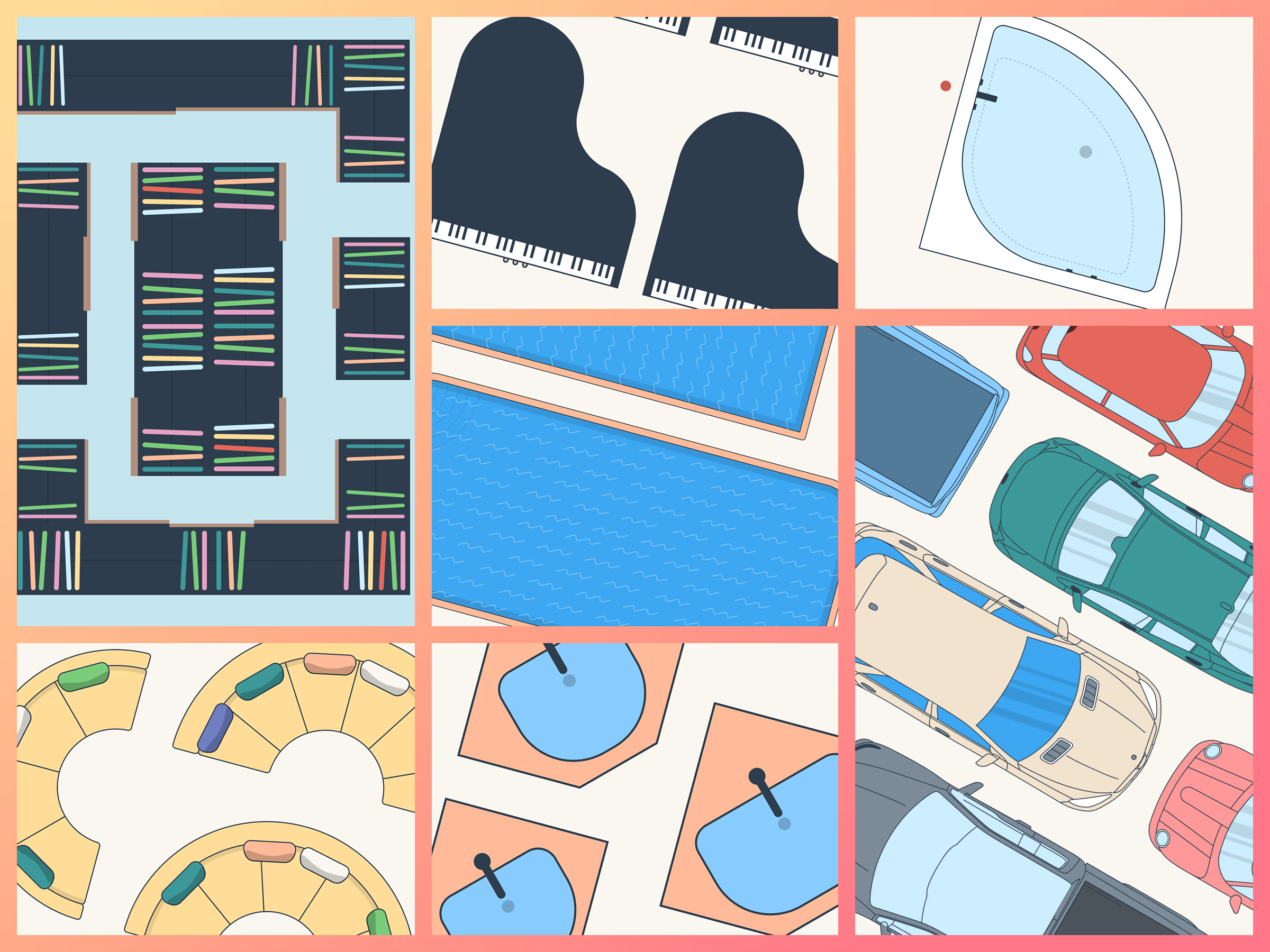
Textures, polish, and floor plans
Open-source texture libraries helped me add wood, stone, carpet, and other materials as style presets. I mocked up sample floor plans for marketing and to stress-test the design system’s capabilities.
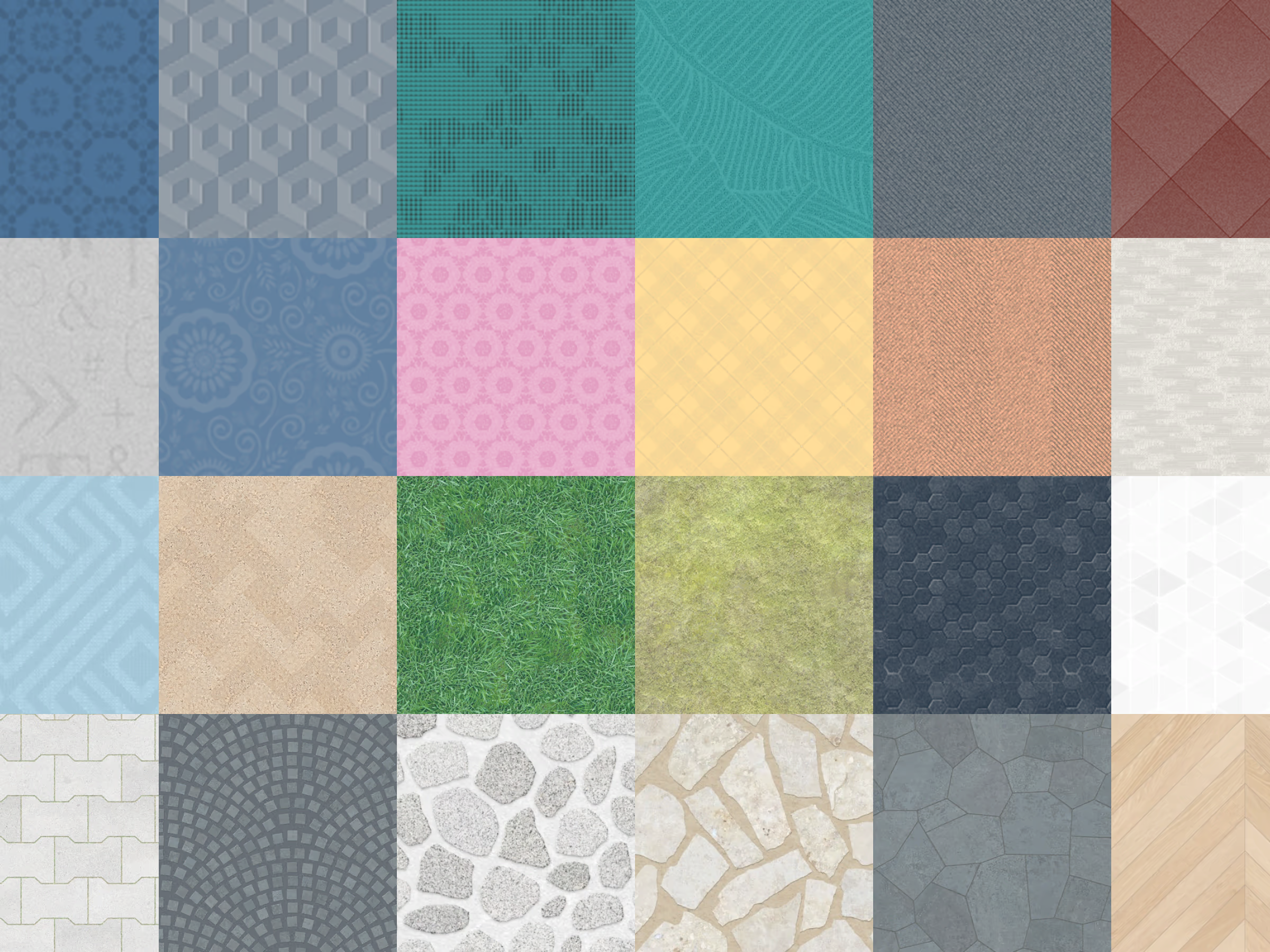


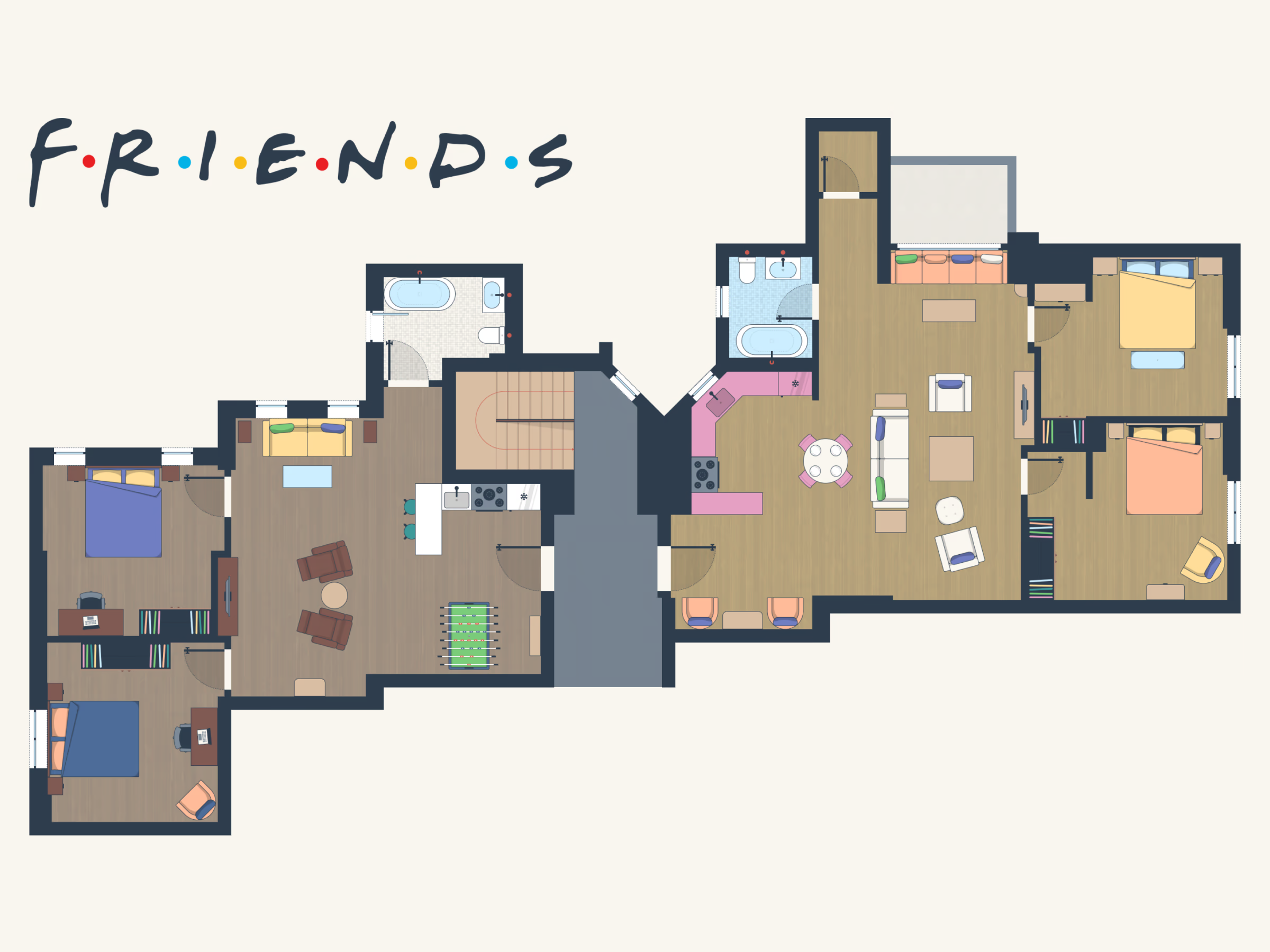
And no, you’re not looking at screenshots from an architecture app. This is pure Figma mischief. 😊
The business process
Website as the main acquisition engine
The website needed to speak to Figma experts and total beginners. I built it in Webflow and even connected the entire Figma library to the CMS so people could scroll through components interactively on the website before even downloading the product.
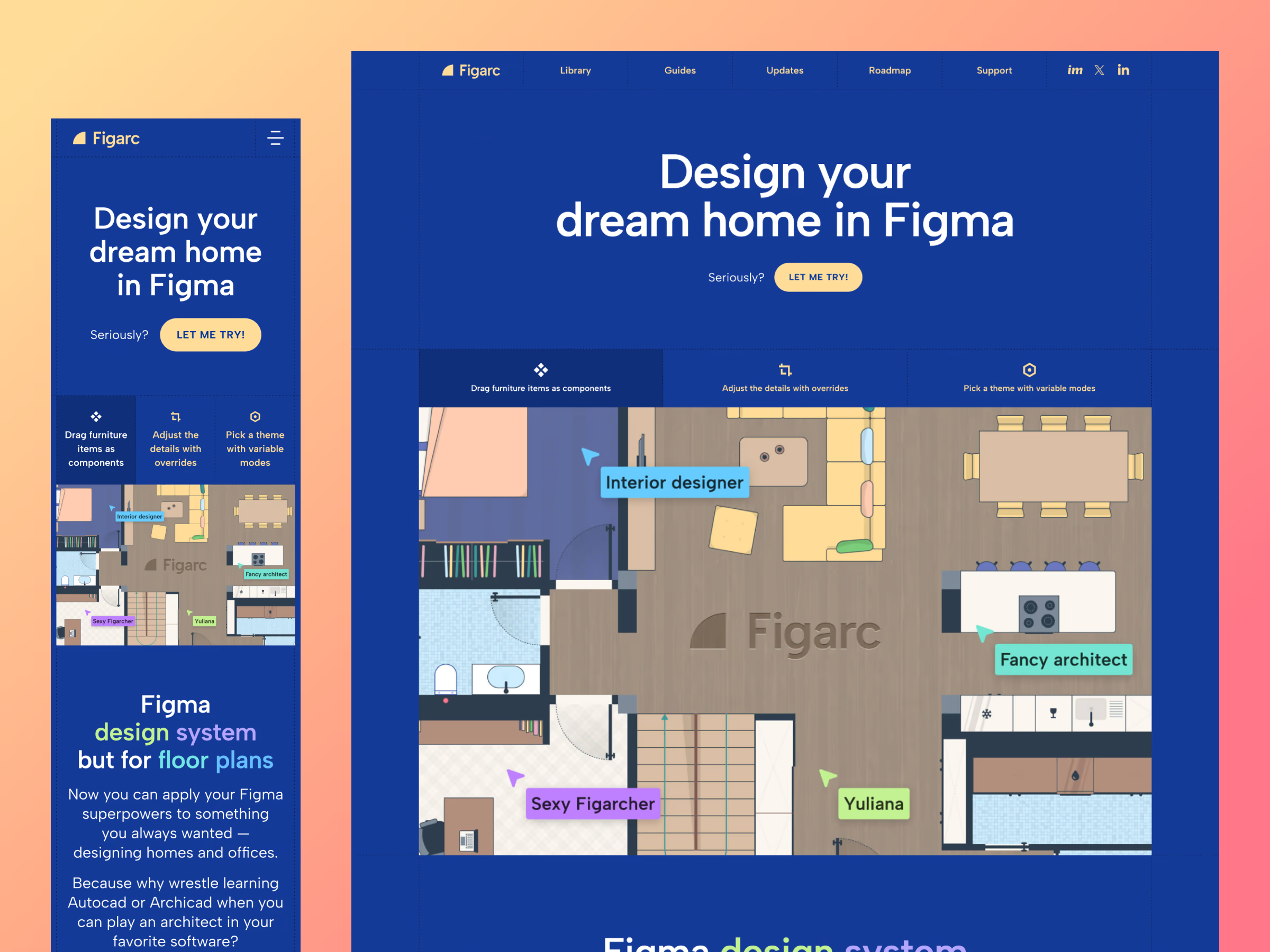
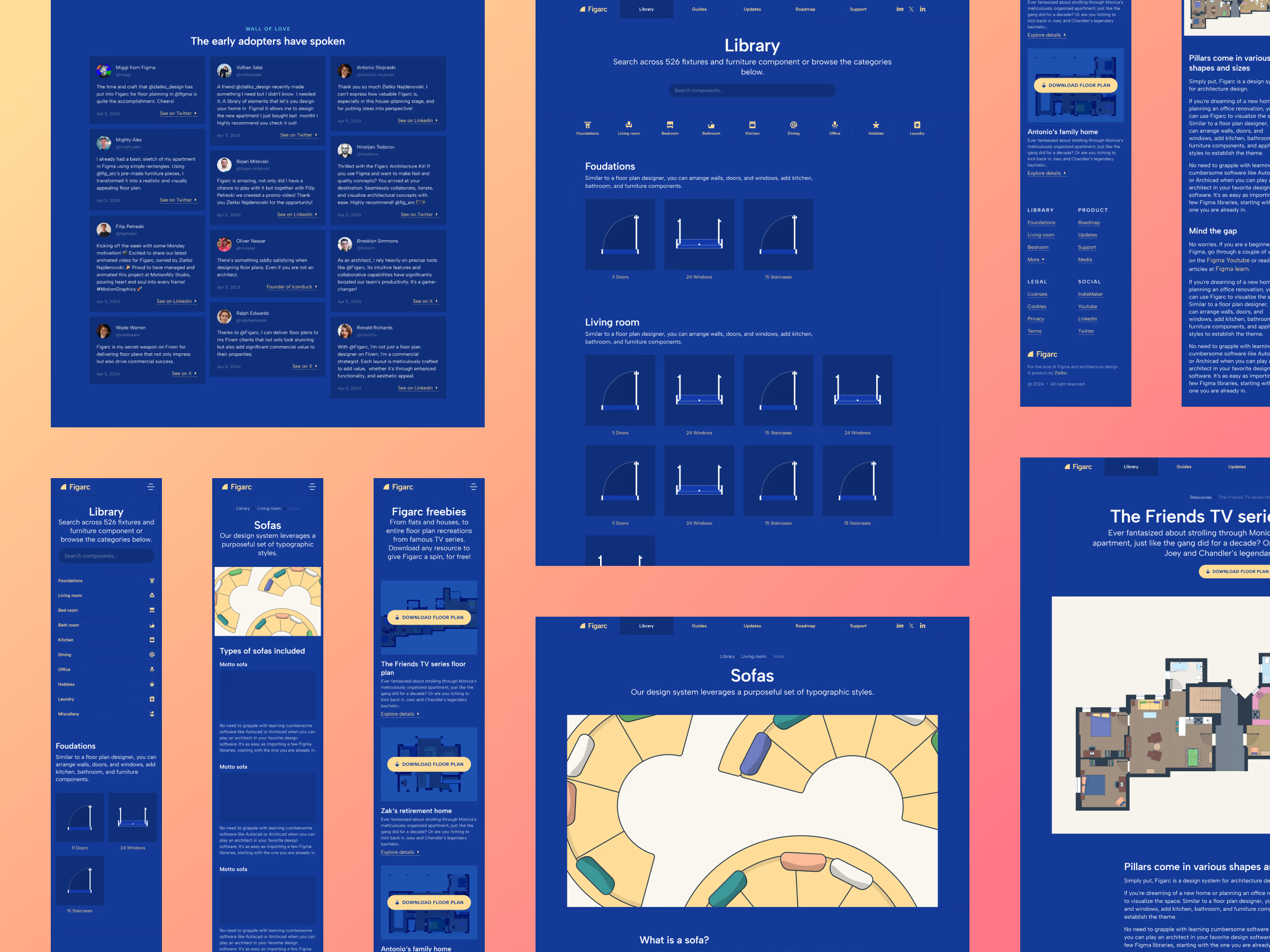
Creating momentum with a promo video
Knowing how effective video is at turning curiosity into conversions, I commissioned a professional promo video to give the launch extra lift. Onward Agency delivered it beautifully and fast, helping Figarc make a stronger first impression.
Creating the wall of love
Testimonials from early users became social proof, helping Figarc spread organically across social media and niche online communities.
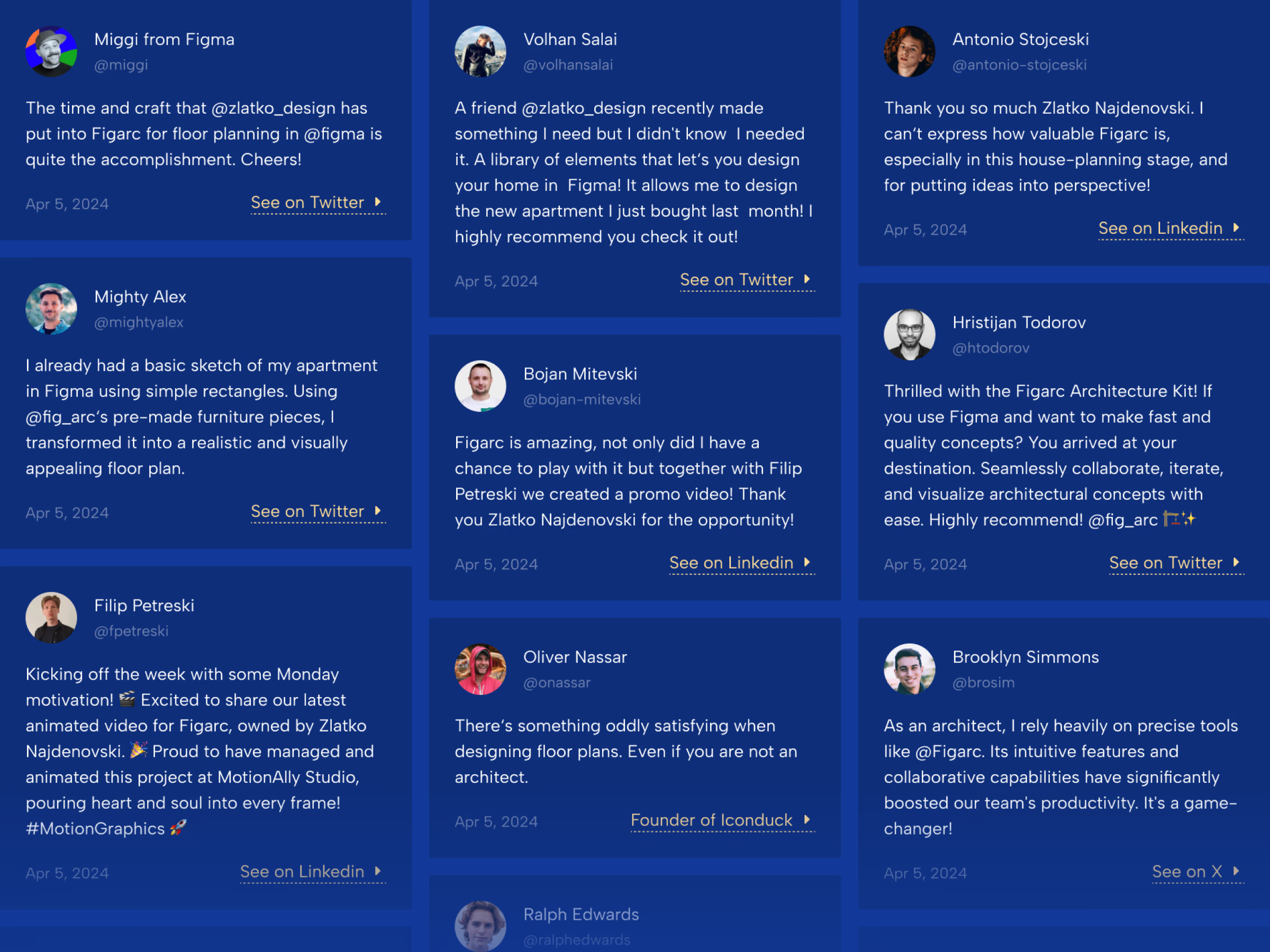
Email as the core retention channel
Email marketing played a key role. One of my campaign emails even got featured on Email Love, which brought in more attention and a few new customers.
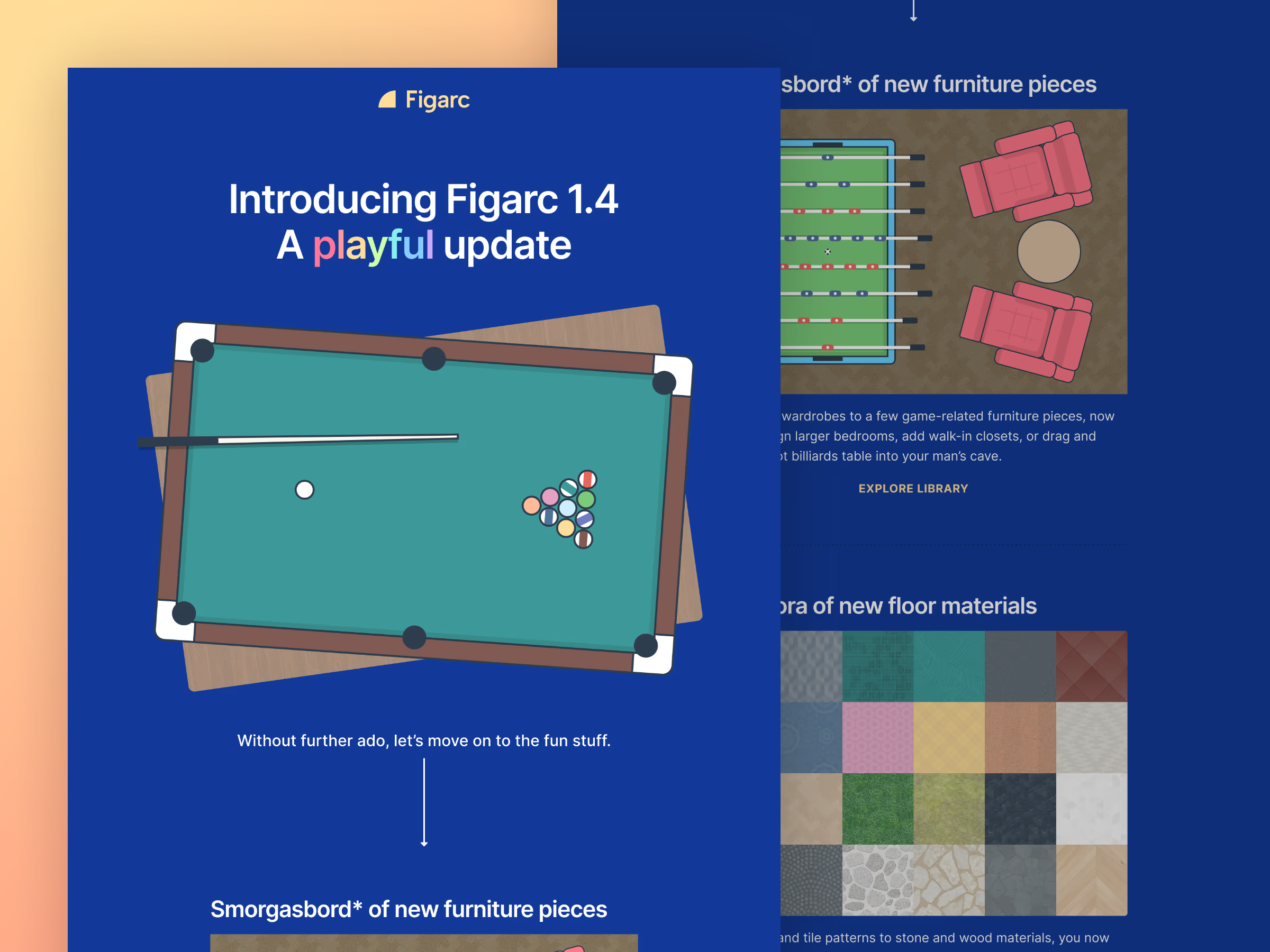
Fixing onboarding assumptions
Beta testing revealed that many early adopters were not Figma experts, as I suspected. So I created a tutorial file and a short orientation video to help them learn both Figma basics and Figarc itself.
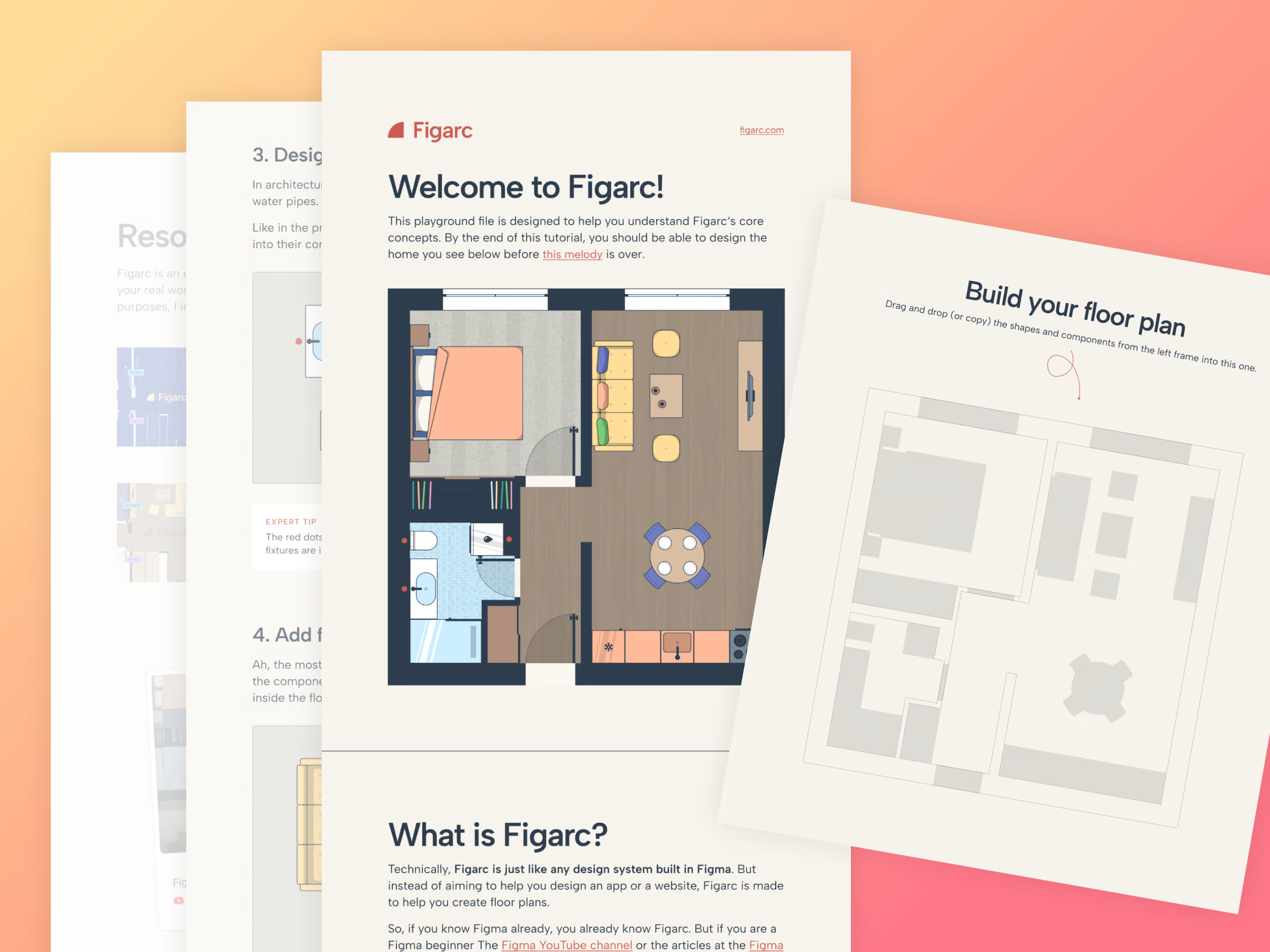
Figarc gets a plugin
Measuring spaces was the one thing I couldn’t solve natively in Figma. I partnered with Mighty Alex, a plugin wizard, who built a custom measurement plugin to complete the workflow.

Presenting Figarc to Figma
One morning, I received an email from a Figma employee. Figarc had caught their attention. I created an interactive presentation to pitch the product. While Figma didn’t integrate Figarc into their ecosystem (as I secretly hoped), something even better happened: they awarded me a grant to release Figarc for free to the community. A perfect ending for a passion project.